Android Studio Arctic Foxにアップデートして、
新しいプロジェクト立ち上げてビルドすると以下のエラーになった。
新しいプロジェクト立ち上げてビルドすると以下のエラーになった。
Build file 'E:\Document\MyApplication11\app\build.gradle' line: 2
An exception occurred applying plugin request [id: 'com.android.application']
> Failed to apply plugin 'com.android.internal.application'.
> Android Gradle plugin requires Java 11 to run. You are currently using Java 1.8.
You can try some of the following options:
- changing the IDE settings.
- changing the JAVA_HOME environment variable.
- changing `org.gradle.java.home` in `gradle.properties`.
* Try:
Run with --stacktrace option to get the stack trace. Run with --info or --debug option to get more log output. Run with --scan to get full insights.
Android Gradleプラグインを実行するには、Java11が必要です。
現在、Java1.8を使用しています。
つまり、
JDKのバージョンを11にすればよいということだ。
対応方法
File -> Settings...を押下
子画面が出てくるので、
Build, Execution, Deployment > BuildTools > Gradle
を開く
赤枠のGradle SDKがjavaのバージョンになる。確かに現在1.8になっている。。
プルダウンに11がいたので、コレを選択してビルドしなおすとコンパイルできた!
※11がいない場合は、Download JDK...から11を落としてくれば良い
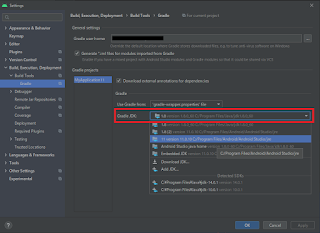
0 件のコメント:
コメントを投稿